
音速小子CD CD版
You are using the Safari browser. Only Safari on the latest macOS Sequoia 15.4.1 or iOS 18.4.1 is supported for proper functionality.
You are using the Firefox browser. Only the latest version of Firefox is supported.
Please enter 'about:config' in the Firefox browser, then search for 'javascript.options.wasm_js_promise_integration', set its value to true, and refresh this page to achieve optimal performance.
Please enter 'about:config' in the Firefox browser, then search for 'javascript.options.wasm_js_promise_integration', set its value to true, and refresh this page to achieve optimal performance.
Please install and use the latest version of Chrome or Edge for the best experience.
Mobile device browsers are not supported due to memory limitation.
Your browser storage quota is low and you may not be able to load the game correctly.
Usage: Available:
Usage: Available:
To help us improve, please disable ad blocker for our site. Start game in seconds.
Become a Gold Member to enjoy an ad-free experience, unlock cloud saving, and help us to improve.
Some animated ads may impact game performance. If the game becomes choppy, please close the ads.

Some animated ads may impact game performance. If the game becomes choppy, please close the ads.
Loading...
🛈Windows games require the latest desktop CPUs for optimal experience. See the help page for more details.
音速小子CD CD版 (1996)
Sonic CD
SEGA

Play
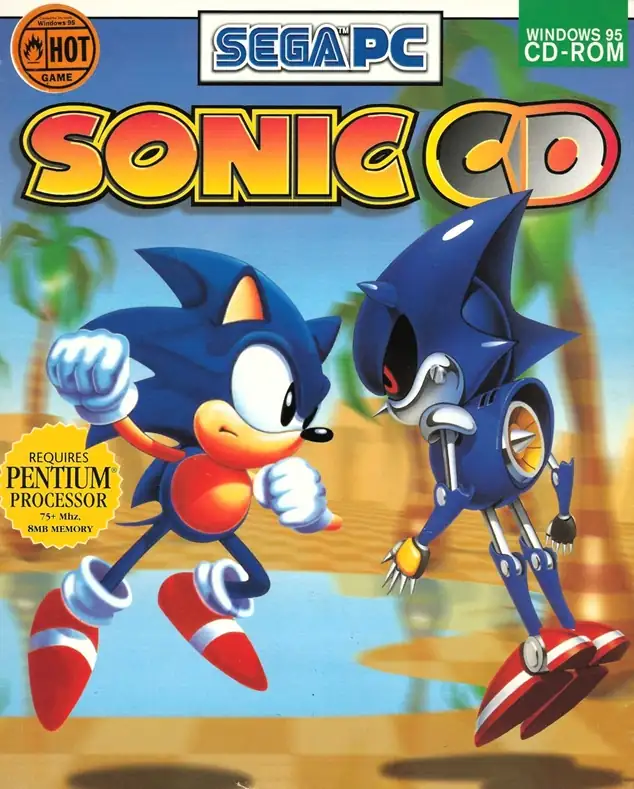
《音速小子 CD》(1993)是世嘉在 Mega-CD/Sega CD 平台推出的橫向卷軸動作遊戲,被普遍認為是系列中最具野心的作品之一。本作首創時間旅行系統,玩家能在同一關卡的過去、現在、未來版本之間來回切換,體驗完全不同的敵人配置與場景變化。
劇情描述 索尼克 前往一年一度出現在「永恆湖」上空的 小星球(Little Planet),卻被反派 蛋頭博士 用鎖鏈固定以奪取其力量。遊戲中首次登場的角色包括 艾咪・蘿絲(Amy Rose) 以及宿敵 金屬索尼克(Metal Sonic)。
玩法延續系列高速奔跑與平台挑戰的特色,透過觸發“Past/Future”標誌並保持高速,即可穿越時空,改變關卡的命運。玩家若能在過去摧毀博士的機器,或蒐集所有「時間之石」,即可創造「美好未來」。
本作以動畫風開場與結尾、CD高音質配樂、創新的分歧關卡設計而聞名。雖然因 Mega-CD 主機銷量有限而初期影響力受限,但隨後被認定為系列最具創意與經典代表作之一,長期受到玩家與評論家高度讚譽。
Upload Save File
Upload save file will orverwrite current progress and restart, do you wish to continue?
Warning
Welcome
Welcome to playing retro Windows games in your browser! To ensure your game saves properly, please exit the game and wait for Windows to shut down completely. Make sure you see the "It is now safe to turn off your computer" message before using the save functions to avoid potential disk corruption.
To save disk changes made by the game, you must manually use the following save functions:
 Save to cloud (Gold member only).
Save to cloud (Gold member only).
 Save to local browser storage.
Save to local browser storage.
 Save and download the save file.
Save and download the save file.
To save disk changes made by the game, you must manually use the following save functions:
Don't show this again.